
Block online trackers and maintain your privacy with the best anti-tracking browser extensions. We help you choose the best options through our comprehensive reviews and comparisons. Find the ideal extension for your browsing needs and stay safe online.
Keep in mind that browser extensions make your browser footprint more unique. If that is a concern of yours in certain scenarios, consider installing a second privacy browser on your device without any extensions.

It's recommended to use this plugin with Firefox, but it's also available for other browsers. Firefox on Android supports also uBlock Origin plugin.

Emulates Content Delivery Networks locally by intercepting requests and injecting it into the environment. Automatically, and no configuration required. Can be installed for Firefox on Android.

Removes tracking from URLs automatically in the background. Lightweight and useful.

No sign up is required and no personal data is ever collected. To start syncing simply download xBrowserSync for your desktop browser or mobile platform, enter an encryption password and click Create New Sync!
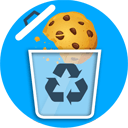
When a tab closes, any cookies not being used are automatically deleted. Keep the ones you trust (forever/until restart) while deleting the rest. Also available for Chrome.

A crowdsourced extension: Users submit when a sponsor happens from the extension, and the extension automatically skips sponsors it knows about. Almost 9M skip segments in the crowdsourced database.
A browser extension is a small software program that extends the functionality of a web browser. The extension may add features to the browser, or change its default behaviour. Privacy extensions are designed to protect users from snooping and tracking by third parties, including advertisers and website owners. They can prevent these entities from collecting information about user browsing habits, such as how often they visit certain sites, what they click on while on those sites, or their location data.
If a hacker attempts to break into your computer, they will try to bypass any security software running on it first. To do this, they will attempt to download certain browser add-ons that will try and disable your security software, which can lead to privacy leaks. With the best and most secure browser add-ons, you can be sure that your info is safe. Some privacy extensions also offer other protections, like blocking scripts that would otherwise track your mouse movements or send data back to a server in another country.
Privacy tools listed on this page are all open-source unless marked otherwise: Criteria.

Based in The Netherlands. Operating since 2018. Obfuscated, RAM-only servers. Audited by a reputable German cybersecurity firm, Cure53. Currently, 82% off + 2 months FREE.