
Looking for the best Firefox privacy browser extensions? Discover the top anti-tracking tools that can protect your online privacy while browsing the web.
Keep in mind that browser extensions make your Firefox browser footprint more unique. If that is a concern of yours in certain scenarios, consider installing a second browser apart from Firefox on your device without any extensions.

uBlock Origin is an open-source content blocker that can be installed on your web browser to block ads, tracking scripts and malware sites. The extension was created by Raymond Hill and is available for free on Mozilla Firefox. It is a lightweight, efficient and highly customizable tool that can be used to block advertisements on different web browsers.

NordVPN comes with a rich set of features in the pricing model called Complete. More high speed VPN servers, 1 TB encrypted cloud storage, and an audited and secure password manager. You can avail the offer here. Discounted for a limited time.

Decentraleyes is a browser extension for the Firefox and Chrome browsers that prevents websites from tracking your location. It does this by intercepting requests to third-party content delivery networks, and instead using the CDN of the website you’re visiting. As the number of people who want to protect their privacy online grows, Decentraleyes will be an important tool in maintaining privacy on the web.

ClearURLs is an extension for Mozilla Firefox that changes the URL of a given website to a more readable and privacy-friendly version to avoid tracking with special parameters that is transmitted via URL.

xBrowserSync is a Firefox privacy browser extension that synchronizes your open tabs and bookmarks across multiple devices.
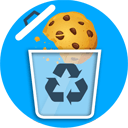
Cookies are used to store data on your computer, and are often used for tracking purposes. Some cookies are deleted when you close your browser, but some cookies remain on your computer until you manually delete them.
Cookie AutoDelete is a Chrome extension that automatically deletes all of the cookies stored on your browser after every session. This extension is useful for those who want to protect their privacy by deleting their browsing history and cookie data in one go.

Install the SponsorBlock privacy extension in your Firefox browser to automatically block sponsored segments in YouTube videos.
Firefox Privacy Extension: One of the best ways to protect your personal data online is by using Firefox extensions that help you control what information you share with third parties. There are many different extensions available for Firefox that will help you keep your browsing history private, block certain websites from tracking your activity, or even encrypt your communications with other users.
Privacy tools listed on this page are all open-source unless marked otherwise: Criteria.

Based in The Netherlands. Operating since 2018. Obfuscated, RAM-only servers. Audited by a reputable German cybersecurity firm, Cure53. Currently, 82% off + 2 months FREE.