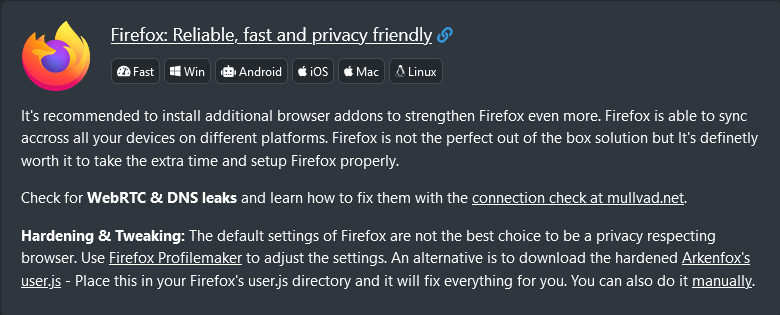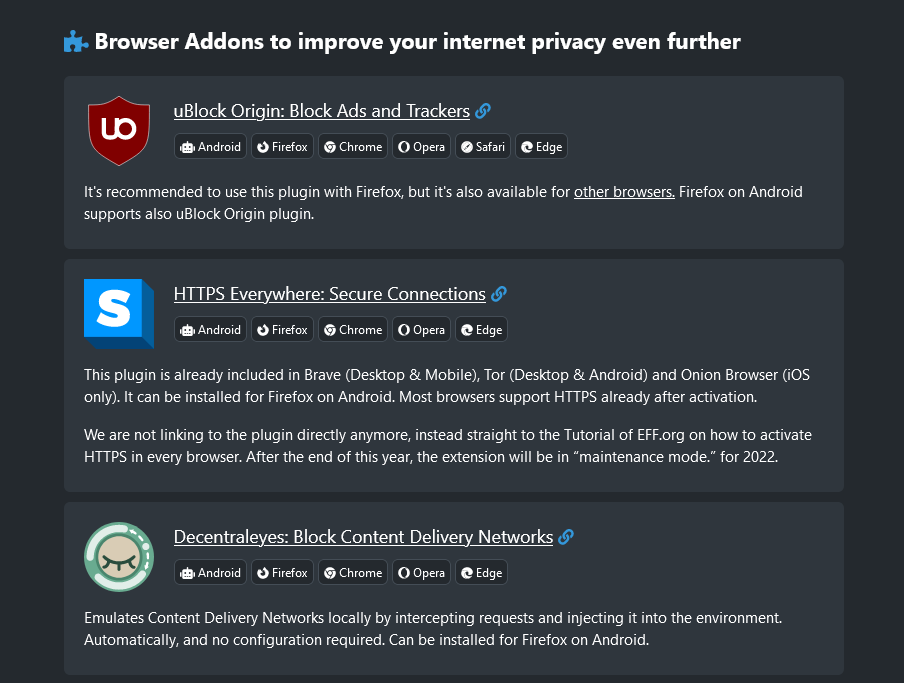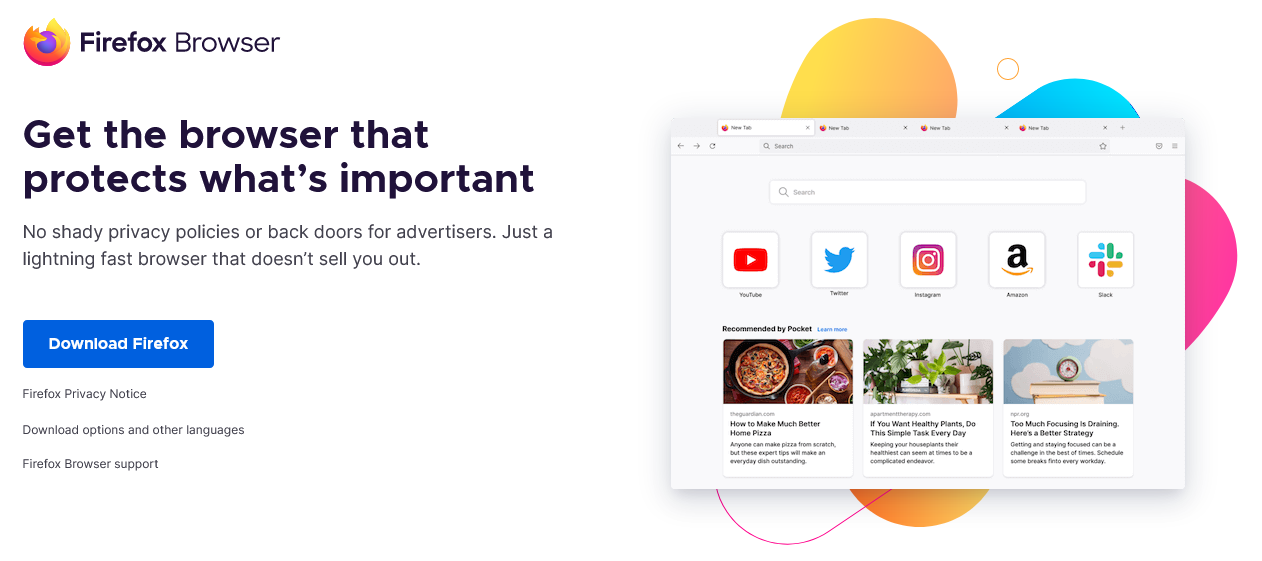
Your first choice for better internet privacy: Firefox Browser
Diving right into the specifics, I want to start off with the most common mode of accessing the World Wide Web, your Internet browser. Probably around 99% of the people reading this have used one to access this paper (unless you are reading a printed out version that was given to you of course). The most common examples of a browser are: Internet Explorer, Safari, Chrome, and Firefox.
See: Web Browsers for better Internet Privacy on PrivacyTools.io
Ideally, you want to be using a browser that is being developed by a company who is dedicated to your security and privacy in the online world. It is also considerable to use one that doesn’t inhibit your browser experience by flooding you with options. It should just make your experience secure/private in a seamless fashion. For this reason, I recommend Firefox. It is open source, and widely used by security professionals. It is also very secure and enhances proper usage with little things that are easy for individuals to pick up on while still being very customizable to those looking for something more. It has a feature called “In Private Browsing” which doesn’t log your history, store permanent cookies, or save search results.
See: Browser Addons to improve your internet privacy even further
You can also download “Add-Ons” that both tailor your browser to your needs, and offer more security. As a side note for those individuals looking for a really high level of security, privacy, and anonymity, Firefox is also the base that the Tor Browser is developed off of, which I would say is a very good argument for using it as a daily browser.